How to reset the GE washer when it is faulty? These are the most common complaints that many general electric washer users have when the washers they use fail to run.
In this situation, the first thing to do is to shut down the circuit breaker that enjoins power to the washer or just head over to the wall outlet and unplug the machine. Ensure the washing machine is disconnected from its power source for at least 2 minutes or more.
Can I Find A Reset Button On A GE Washing Machine?
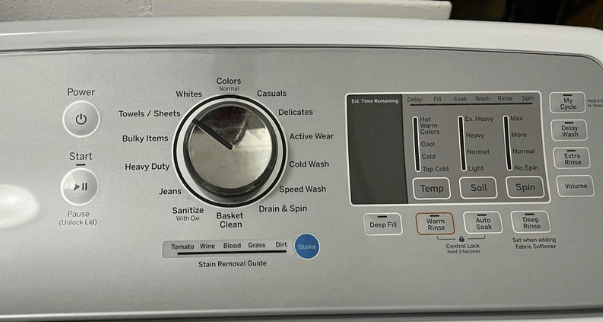
If you are about to start a series of laundry activities or your clothes are trapped in the spin cycle, the steps here have been thoroughly researched and will help you to troubleshoot or reset your GE washing machine. The steps have also been explained precisely, simply, and quickly.
Nearly all washing machines available in the market have no actual reset button. But a lot of them do come with a reset function. This function basically erases any glitch affecting the smooth communication between wash cycle controls and the control board.
Just like most washers, GE washing machines have no reset button, but pushing the ‘Cancel’ button will clear any error message between the cycle control switch and the control board. Pressing the ‘Stop’ or ‘Pause’ button will reset the cycle function.
Your washing machine might stop working correctly whenever there are any glitches in your power supply. Any power surge or power failure, like an imbalance in your electricity load, might freeze up the control board or even pause a wash or spin cycle.
How To Do A GE Washer Factory Reset
Undoubtedly, Washers and dryers are among the greatest inventions of all time. At least for those who have to do laundry. When your washers and dryers stop working, it brings everything to a grinding halt. Fortunately for us, solving this problem is as simple as resetting the machine.
To troubleshoot your faulty GE washer, turn the setting to ‘Off.’ the next step will be to disconnect your washing machine from its power source for at least 120 seconds. Plug the power cable back into its socket. Select the spin /rinse cycle for an empty load to see if the issue has been resolved.
Just like most home appliances, turning it off and on is the first troubleshooting technique for a host of problems. They are used frequently, so there’s a need to switch them off sometimes. Doing this refreshes the settings.
In a few situations where your GE washing machine doesn’t automatically turn itself off after some time, manually disconnect power to the machine by either unplugging it or shutting down the circuit breaker supplying its power.
How To Reset GE Washer Control Board

The control board on your machine can be classified as the machine’s brain. This board controls all of your washer’s functions and internal features, starting from the wash cycle, to control the quantity of water used during each wash cycle, even the time and temperature.
Most washing machine doors have a magnet-like feature that ensures there’s a solid connection between the machine and its door. When closing and opening the washing machine door, ensure you hear the machine and its door make contact. This is crucial in ensuring the two’s communication path is being reset.
How To Reset GE Washer Dryer Combo
Washer and dryer combos (a compact dimension washer and dryer) are great for anyone living in a “not so spacious” apartment or other small space. The barrel size of the machine may be smaller than your regular full-size washer, but you’ll get the convenience of doing your own laundry while living in a small space.
The following steps will guild you through resetting your washer dryer combo, whether it has a digital display or a turn knob.
Turn-Knob Style Wash Dryer Combo
To reset a turn-knob style washer dryer combo properly, spin the knob in one full circle. now select a cycle other than ‘Spin’ or ‘Final Spin’. After connecting the machine’s power cable to the washer, switch it back on and run an empty load on the selected cycle.
Digital Display Wash Dryer Combo
Turn-Knob Style Wash Dryer Combo
For the digital display combo, press and hold the “Start/Pause” button for five seconds. You will either hear a beeping noise, or the digital display panel will light up. The next step is to select a cycle other than ‘Spin’ or ‘Final Spin.’ Run an empty load to make sure any error codes have indeed been reset.
How To Reset GE Washer Front Load
The benefits you’ll get from a front-load washing machine go without saying. You can easily fill and refill your laundry from the front side of the machine instead of leaning down into the barrel to retrieve everything. They require less water usage and are also more energy-efficient.
There are 3 techniques to reset your GE washer front-loader. The first technique is just to remove power from the washing machine. You can do this by either removing the power cord from the source or shutting off the circuit breaker supplying the power to the power source.
The second option will be to turn the washing machine off from its control settings. Simply press and hold the ‘START/PAUSE’ button for about eight seconds. After 8 seconds, return power to the washing machine.
The third option is to at the same time press and holds any two buttons on display for thirty seconds or until you hear the display panel beeps. Alternatively, you can as well press and hold the power button for 30 seconds until you hear a beeping sound.
Washing machines are not as complicated as you might think. Whether it is a washer dryer combo, a top-loader, or a front-loader, the techniques for resetting them are pretty much the same.
Reset a washer top-loader by switching off the machine or removing its power cable from its socket.
Wait for about 30 minutes; you can clear any lingering glitches by opening and closing the washer lid/door seven times. This will wake up the washer’s control board, thereby erasing any lingering glitches so it can now respond to new commands.
You can also reset by spin cycle/won’t spin by selecting the ‘Final Spin’ cycle. Press and hold the ‘Spin’ option on the digital display for about five seconds. Once you notice a command displays on the panel, turn off the ‘Extra Rinse’ option and restart the spin cycle.
