Samsung washing machines have various codes that help consumers recognize different problems in their washers. These errors are meant to identify the problem to help you know what to fix and how to effectively fix them. The Sud (5ud) or SD (5D) error code is one of the most common error codes in Samsung washing machines.
The Code SUD (5ud) or SD (5D) – indicates the formation of a huge amount of foam inside the drum. When too much soap solution is inside the device, the mechanism switches to the foam suppression mode (active mode). If the mode fails to reduce the level of foam, the machine goes into standby mode, waiting for the foam to settle on its own (passive mode).
Causes of SUD Error On Samsung Washers
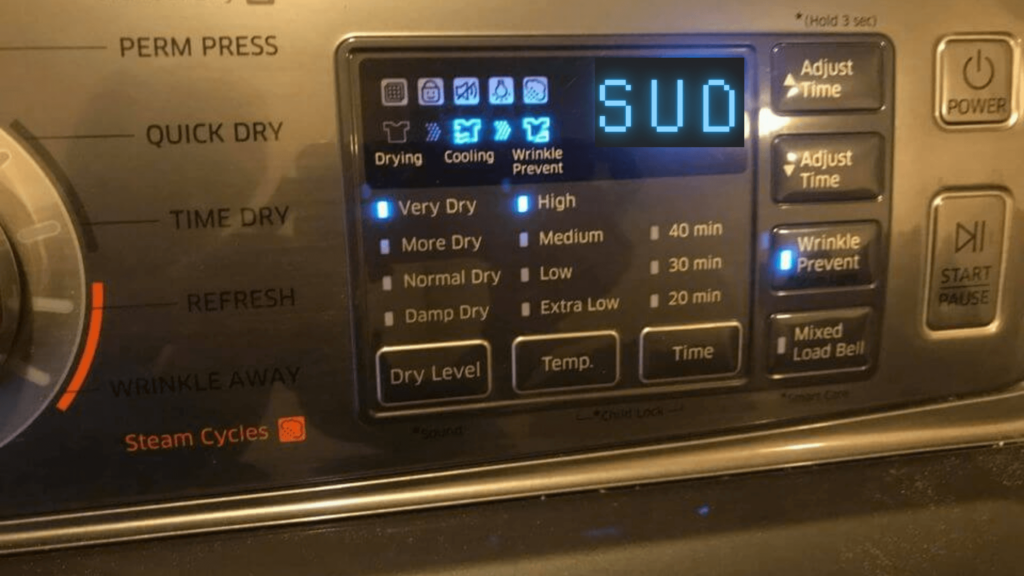
- You’ve exposed your Samsung washer to an overly concentrated or harsh detergent
- A Poor quality powder was used
- You’ve exceeded the normal soap quantity for that wash cycle
- You have a faulty soap censor
- Broken water level sensor
- Clogged water drain hose, pipe, sewer
- There was a serious malfunction in the operation of the control unit.
Washing Machine Samsung SUD, 5Ud – How To Fix It Yourself
Checking the washing detergent or soap and changing it is the first troubleshooting technique. This is because most detergents are known for excessive forming.
On the packaging, manufacturers indicate the recommended amount of detergent to be used on any wash cycle, which also depends on the amount of laundry loaded in the machine. Always stick to the recommended quantity and use a measuring cup.
A cheap powder with low components can also cause an error. Always use quality soap for your laundry tasks, as this will limit the number of times you’ll have to troubleshoot your washer.
At the bottom of the SM, there is a filter that prevents the sewer and hose from clogging. Sometimes the filter is not fully clogged. The opening is enough to drain the liquid slowly but not enough to combat the foaming extracts from your soap. They might result in a SUd, Sd, or other types of errors. Solve this error by unscrewing the plug to clean the washing machine filter.
The next thing to do is turn off the washer, drain the water through the filter or emergency hose, take out your clothes and wipe the drum with a towel. The error should disappear after turning on the rinse function.
Also, note that you might need to hire a professional, that is, if the SUD error appears so often. You don’t want your machine to break down indefinitely.
| Sign | Cause | Repair |
| 1. Error (5D, SUD, or suds) during washing 2. No foam 3. During start-up without laundry and powder, the error does not disappear. | Foam sensor failure. | The part needs to be replaced. |
| An error (5D, SUD, or suds) appears after the machine is turned on or during the wash itself. | Press start malfunction. | It is necessary to eliminate the malfunction or replace the pressure switch. |
| 1. Slow draining of water without powder. 2. An error occurs when draining foamy water. | Clogged drain and sewer system. | It is necessary to clean the drain pipe, hose or sewer. |
| The error does not go away. | Malfunction of the control unit. | It is necessary to disconnect the machine from the network and restart it after 5 minutes. If a positive result is not observed, it is necessary to call a professional. If the control board processor is intact, it can be repaired. If it burns out, the control unit needs to be replaced. |
Having a SUD or 5D on your Samsung washing machine does not indicate any serious damage (
as far as it doesn’t appear often). All you have to do is efficiently apply some techniques to erase the error.
The first step is disconnecting the washing machine from its power socket, Then drain the water. It’s recommended to drain it through the emergency drain (with the door locked)
Head over to the detergent/soap compartment, drain and properly clean the filter from any foam residues. You can also run the machine at idle to clean all parts.
On a side note, always ensure that you clean the compartment after your Samsung washer has completed any cycle; it is a very good machine maintenance practice.
If there is no soap residue in the drum of the washing machine and an error code appears on your machine’s display screen, this may indicate a breakdown of its foam sensor. This part is not repairable; the best option will be to replace it with a new one immediately.
When the error code lights up during washing, but a large amount of foam is not formed, this may indicate a breakdown of the water level sensor. You can implement the following steps To check if this part in your Samsung washer is still functioning properly:
- Open the top cover of the machine
- Find the sensor in the upper corner; inspect its tube and contacts
- Clean it properly or straighten the tube if it is clogged, bent, or pinched;
- If the device does not work, it must be replaced with a new one by removing the tube, disconnecting the wires, and then reassembling it in the same order.
Check The Condition Of The Water Level Sensor
Another very effective technique to eliminate the SD error code is to check the health of the water level sensor (The pressure switch)
When the washing machine drains clean water for too long, it gives an error when using the powder during the drain. This indicates that the drain of the washing machine is clogged.
In such cases, you need to clean the drain filter of the washing machine
You can fix this problem yourself. First, check where the drain hose is attached to the washing machine, and clean the drain filter. The drain hose can be cleaned with a special cleaning cable.
You should also rinse the drainpipe located at the bottom of the unit, bending your machine in a slanted position to one side, and remove the clamps and pipes by unclenching them (These are the clamps holding the pipe on the tank and the pump together). You can also clean the sewer if necessary.
If the error is due to malfunctions in your machine’s control module, these are rare situations, and we recommend you consult a professional.
Prevention
Preventing any future errors is very important if you want to increase your Samsung washing machine’s life span. Ensure you stick to the following recommendation.
- Apply moderate detergent/soap in every washing cycle. This ensures that you get a clean wash and moderate soap extracts. You can use special measuring cups; when washing fluffy or porous things.
- Use a powder designed for automatic washing;
- Monitor the quality of detergents.
- Strictly follow the recommendations in your product manual
- When washing fluffy and porous clothing, reduce the amount of detergent
- Do not pour powder intended for handwashing into the machine
- Remove all small parts from the pockets and shake out the debris before loading it into the washing drum; doing this will avoid clogging the filter and drain hose.
Other Care Tips for Samsung Washing Machines:

- If a new soap was used for washing, and a 5D error was displayed after its application, it may be due to a poor-quality composition. We highly recommend you don’t use that type of soap again to avoid damaging the washing machine.
- If the device is under warranty and the failure is not related to external factors, you need to contact the Samsung service center. The manufacturer must repair the fault at their own expense.
- Private craftsmen are required to provide paper with a seal and signature. It should indicate the price, describe the service, and mark the warranty period.
- If you have the appropriate skills, a failed part can be bought and replaced by you. This will save you quality time and a significant amount of money.
