Many people purchase LG washers without going through the product manual to know how they work. So when their washer displays the CL code, they fret and think their washer has malfunctioned.
Although there are codes for different functions and errors in your LG washer, knowing how to identify them is essential.
What is CL on My LG Washer?
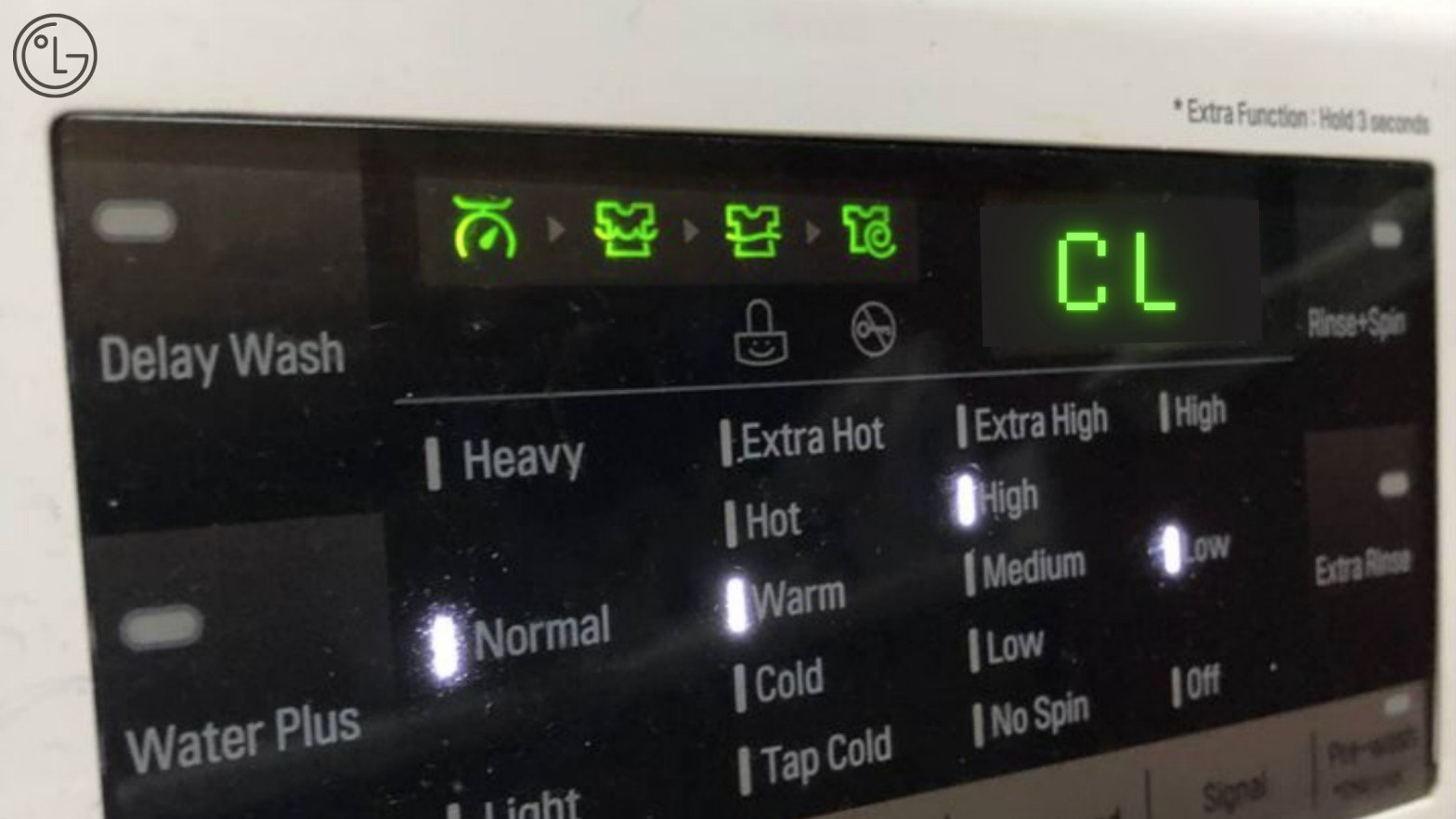
If you turn on your LG washing machine and see a CL code on the display panel, this simply implies that the machine’s child lock feature is on.
The CL feature on your washer panel will look different depending on your washer’s display, whether LEDs or an LCD.
The CL lock appears whenever the control panel lock is on. It is configured by the user to safeguard the machine from careless button presses and to notify him or her when the CL mode is activated.
Why is There CL On My LG Washing Machine?
Manufacturers developed this feature to prevent accidents caused by children touching buttons on the LG washer carelessly.
The washer’s control panel is very sensitive and prone to damage. Hence, kids can change the program, turn off the washing machine, and even break the LG equipment.
As one of the washer’s numerous features, the “child lock” function is designed to prevent kids from changing the cycle parameters during a wash cycle.
CL does not represent an error. It means that the child lock feature has been enabled and is in use.
How Does CL Feature Work?
You must first understand how a “child lock” works before activating one on your LG washing machine.
During the washing cycle, the “child lock” feature locks the machine control panel by entering a command prompt.
When the washing cycle is over, you can unlock the machine and carefully turn it off.
The CL halts some critical control panel components such as;
- Stop/start buttons;
- “spin” and “temperature” buttons;
- “intense,” “without folds,”
- “anticipation” and “super rinse” buttons
In general, all components are locked except the on/off button.
The washer guarantees that this feature works precisely in ensuring that youngsters are not capable of damaging the LG electronic or causing it to stop working.
So there’s no need to be bothered about a small child reaching around the washing machine and pressing the button because the interface will not work.
Where Is The Child Lock Feature Located On My LG Washer?
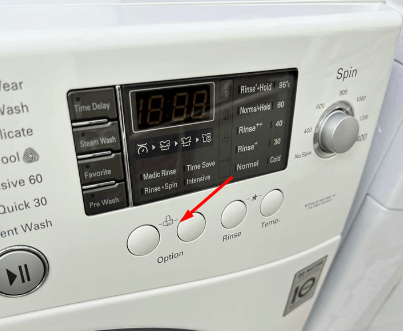
In some modern appliances, it’s not easy to know which buttons are used for a function. The manufacturer addressed this and included easily identifiable icons on the control panel.
If you’re looking for the CL feature on your LG washer, look for a button with a lock and two carvings.
Many current washing machines include this feature.
How To Turn On Child Lock Feature On My LG Washer
Trying to safeguard your LG washer from your little ones? You can try out these steps.
- To activate the “child lock* feature on your LG washer, simply locate the “child lock” button on your washing machine.
Like I said earlier, they’re easily located by children-related icons like smileys.
Because there are several models, their locations may differ.
- It’s important to note that the “child Lock” feature can only be used once a wash cycle is running.
During the wash cycle, simply press and hold the button for three seconds. Whenever the CL is enabled, a message will appear on the display screen of your LG washing machine.
- All buttons on your washing machine except the power button will be disabled once the CL feature is enabled.
After the washing cycle ends, the “Child Lock” function will still remain active.
Even when the electricity is turned off, the CL feature remains active, as indicated by the CL notification on the display screen.
Keep in mind that while the “Child Lock” option is activated, you will be unable to restart your washer unless you disable it.
If the CL button is not there, push and hold the “Temperature” and “Options” buttons simultaneously for 3 to 5 seconds.
Some LG washers have a little face between the “Wash” and “Rinse” buttons above the lock key. Gently pressing and holding these buttons for 3 to 5 seconds if you just have this on your LG washer control panel would do the job.
How Do I Turn The Child Lock Feature Off?
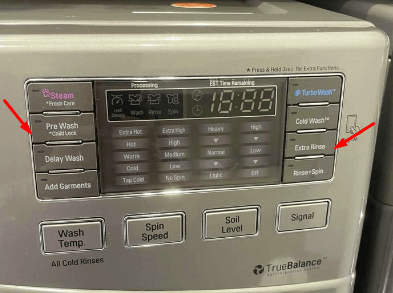
Since the LG washer is already in the “Child lock” mode, all the buttons apart from the “Power” button are disabled.
So, you must use the command prompt on the control panel to turn off the CL feature. Its location varies depending on the LG washer model.
To turn off the CL feature, just turn on the washer and press and hold the CL button for three to five seconds.
Here’s an example of some of the most common commands. To utilize them, you can press two buttons simultaneously for up to three seconds:
- Prewash + Rinse thoroughly
- Intensive washing + additional washing
- Option button + temperature
You can check out the LG washer’s instructions manual if you don’t know how to go about this or require more information. This should assist in the removal of the CL function.
After doing this, the CL option will be disabled, and the control panel will be activated for proper function.
How Do I Fix This If It’s An Error In My Washer?
If, somehow, the CL still displays after deactivating the button lock feature, there are various possibilities for the cause of the problem.
You could either seek LG customer support or attempt to fix the LG equipment yourself.
- You can dismantle the washing machine by removing the control module for self-repair.
- Then check the integrity of the control module to discover if it needs a change.
- Then, using a multimeter, ring both “Suer rinse” and “Prewash” buttons’ contacts and the on/off buttons’ links.
- Afterward, you should clean oxidized portions caused by moisture, inspect the wires connecting the display to the central module, and solder the chip.
Or if it’s badly damaged, it’s best to replace the complete control panel.
