I’ve saved thousands of dollars by learning to troubleshoot my Samsung dryer issues before ever calling a technician. Whether you have a gas or electric dryer, try a series of troubleshooting procedures to see if you can solve it yourself before calling a service specialist; the solutions to common problems are frequently straightforward. Most of the troubleshooting techniques are applicable regardless of the model you have.
This Samsung Dryer Troubleshooting guide will explain common issues, provide tips, and show you how to read your model’s error code. Keep reading to find out.
Attention: Ensure the dryer is unplugged before performing any maintenance. If the dryer is powered by gas, close the gas supply valve to cut off the gas to the appliance.
Troubleshooting a Samsung Dryer
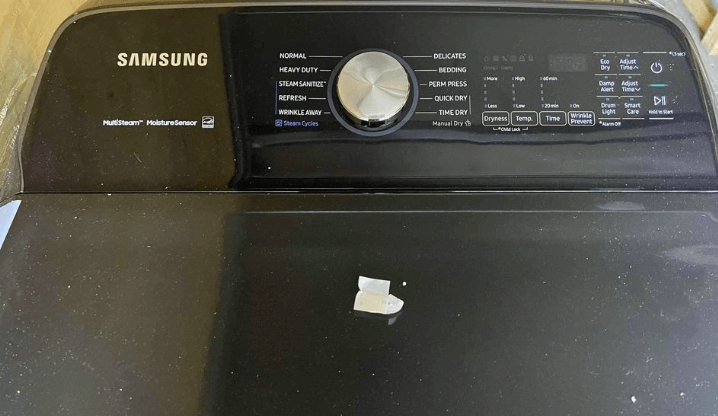
Problem 1 – Samsung Dryer Power Problems
You can never tell when a fuse will trip–for whatever reason–and you think your Samsung dryer is faulty. If your Samsung dryer doesn’t come on or develops related power issues, here are a few things you can do:
- Ensure the door to your dryer is shut before making sure the power wire is plugged into the wall outlet.
- Use a non-contact circuit tester or put a small clock into the wall outlet to check the outlet’s functionality.
- Flip a tripped circuit breaker back on and off to double-check.
- Change blown fuses.
- If the dryer door was opened while a cycle was in progress, you must use the Start-Pause button to restart it.
- Lint buildup might cause the dryer to malfunction, so remove it and clean it. It’s okay if your dryer doesn’t switch off automatically once it finishes drying, do not panic; you just need to turn it off manually.
Problem 2 – Samsung Not Drying Laundry
One of several problems could be the cause of the clothes inside the dryer not drying or the heat not turning on:
- Blocked lint filter. In that case, you need to clean the dryer lint filter. You may need to consult your owner’s manual to locate the filter for maintenance.
- Your dryer is set to the Air-Fluff, Wrinkle, or Wrinkle Prevent settings.
- The exterior hood to the exhaust may not be opening.
- A washing load with a blend of bulky and lightweight items.
- The load might not be substantial enough to cause tumbling movement.
You check to see if the appliance is powered on. If it is gas-powered, make sure the gas valve is on. If an electric dryer’s heating element needs to be replaced, check to see if the thermal fuse or high-temperature sensor has blown.
Just in case: high-temperature sensors or thermal fuses are typically installed into dryers to read heat if the drum’s temperature rises to a certain level and above. It guards against the failure of other parts of the dryers.
The temperature within the drum can get too hot if, for instance, you put sheets into a dryer and use the high-heat setting on the timer feature rather than the moisture sensor. You can avoid calling for service if you are mechanically inclined and can open the dryer and change the fuse.
Problem 3 – Samsung Dryer Odors
Unfortunately, an unpleasant odor may result from drying the laundry in your Samsung dryer. For instance, these odors frequently linger with the laundry if you just washed a load of laundry or clothes that were painted, cleaned with household products, or coated with varnish. The issue is made worse by the dryer’s heat. Simply ventilate the laundry area by opening the windows before using the dryer once more.
Problem 4 – Samsung Dryer Noises

Noise! Huge banging, clicking, or metallic noises will result when heavy objects, like metal zippers or buttons, tumble inside the dryer drum. Coins left in pockets that make it through the wash cycle frequently fall out of pockets after they are in the dryer. Therefore, before doing the laundry, check pockets and take anything out to prevent concerns with extra lint from misplaced tissues.
Troubleshooting Common Samsung Dryer Error Codes

There are many error codes to get familiar with regarding Samsung washing machines. In contrast to some other brands, Samsung has chosen to provide a more thorough listing that includes a variety of distinct codes; nevertheless, you don’t need to worry about remembering them all because you can simply reference our list.
Below is the list of Samsung washing machine error codes or fault codes, their causes, and fixes. Mind you. The list is not exhaustive – just the most important ones. Let’s go:
Samsung Dryer Error Code DO

Once this error code appears, it indicates that the door to the dryer is opened.
Fixes: This code can be fixed by simply closing the door firmly. If it still shows the error code after the door closes, you must try additional methods to fix the issue.
You can also try to clean the door switch to remove any debris on the lid. You can use a bit of alcohol on a cotton swab to clean the connectors. If the door switch is damaged, endeavor to replace it as it can be easily replaced.
Samsung Dryer Error Code FE

This error code occurs when there’s a problem with the power supplied to the machine.
Fixes: You can fix this error code by testing the voltage the dryer receives using a voltage meter. The dryer must have installed a new electronic control board if it receives the necessary 60 Hz power. A specialist is required for this. When they arrive for the repair appointment, an electrician or your electrical power provider should verify the frequency of your electrical power supply.
Samsung Dryer Error Code hE or HE

HE/hE is an error indicating that the gas or electric dryer is overheating.
Fixes: The most common cause of HE errors is a clogged lint screen or vent system trapping heat in the dryer. The fastest fix is to clean the lint screen, vent system, or both to correct the error.
If that doesn’t work, you need to check the gas cut-off valve of the dryer if it is fully opened. Reconnect any faulty wiring on the gas valve coils after unplugging the dryer, and if necessary, replace the wire harness. Ask a service professional to inspect the gas heating system if that doesn’t resolve the problem.
Samsung Dryer Error Code bE
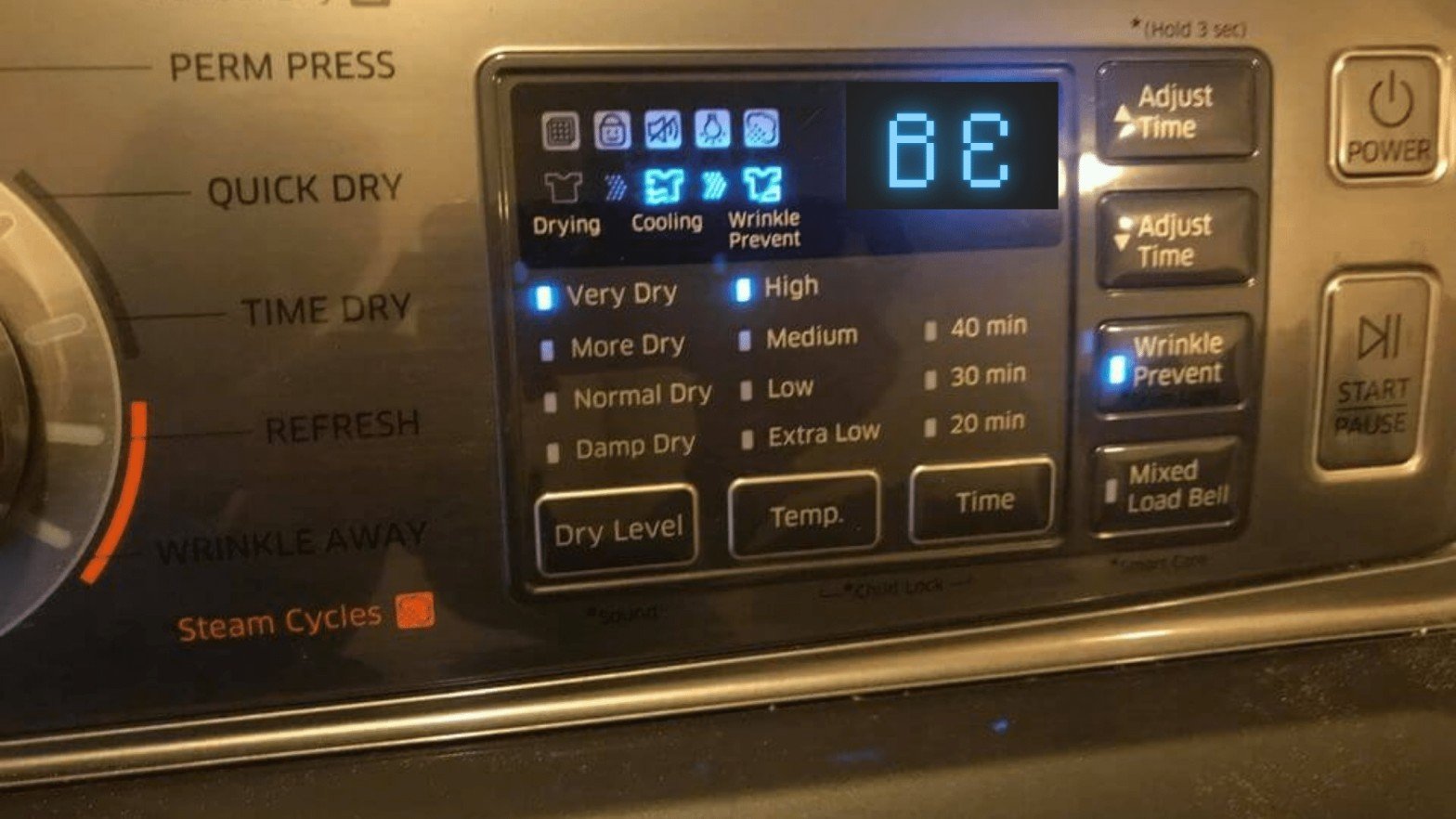
This code implies that a button is stuck on the control panel. If this happens, the dryer gets messages to perform different and alternating functions simultaneously.
Fixes: When a button is stuck, and you can’t figure out which exact button, you can unlock the stuck button by pressing every button on the control panel. The user interface control should be changed if the trapped button cannot be released.
Samsung Dryer Error Code tS or tO
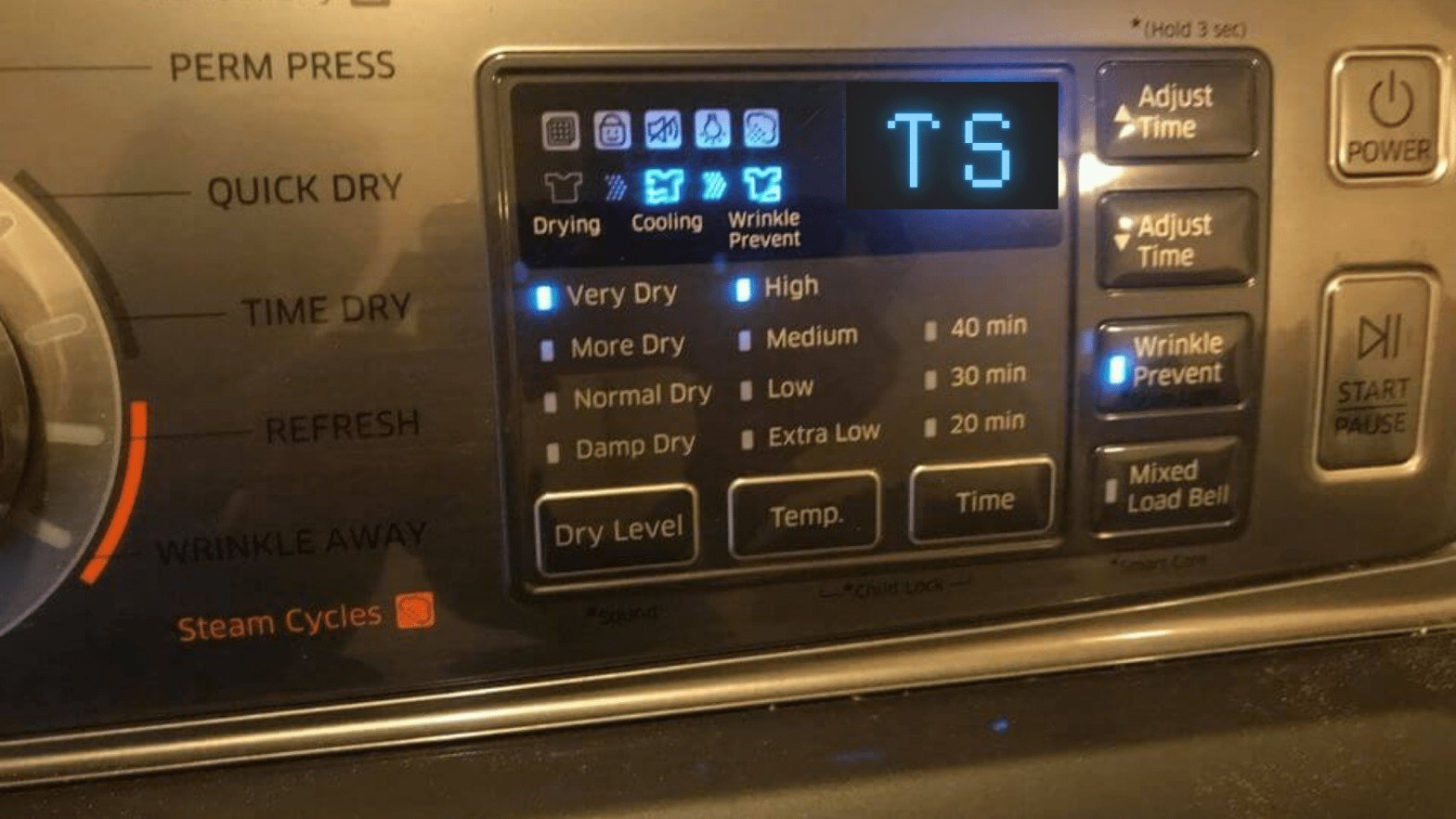
The error code indicates the temperature sensor that is broken (electrically shorted or electrically open)
Fixes: To check the resistance of the temperature sensor or thermistor, unplug the dryer and use a volt/ohm meter. The thermistor must be replaced if the resistance exceeds 40,000 ohms.
Replace the wire harness if the resistance is 10,000 ohms or higher. A new electronic control board must be installed if this doesn’t fix the issue. Examine the heating element visually for any signs of damage, and replace it if necessary.
Samsung Dryer Error Code Od
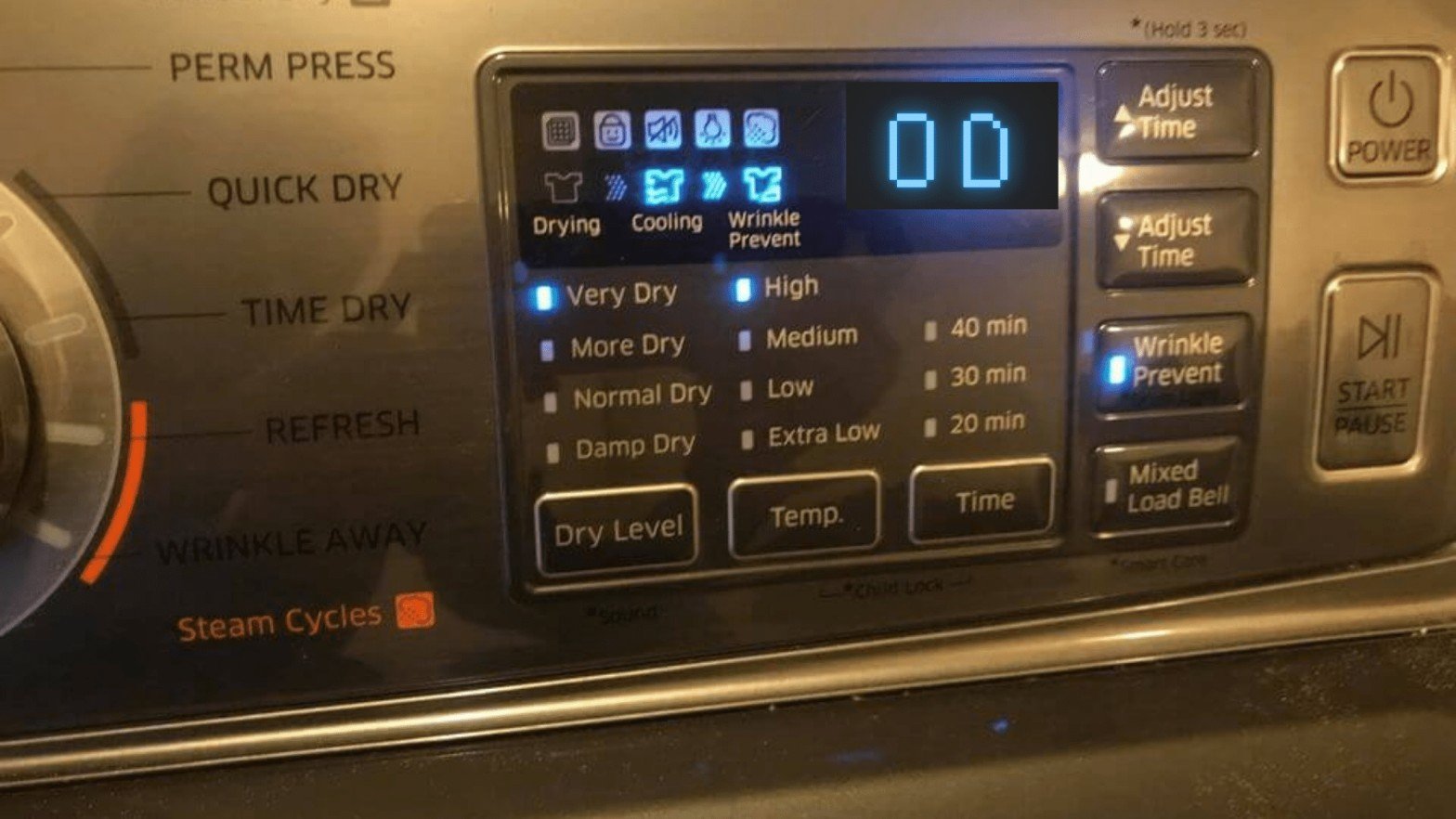
When this code appears, it indicates that the dryer is spending more than enough time to accomplish its duty.
Fixes:
It normally only takes a few steps to address this issue: Clean out the lint filter first. After every load of washing, the lint filter needs to be cleaned. With a cotton swab and a little rubbing alcohol, clean the moisture sensor located inside the dryer drum. By fooling the sensor into believing that moisture is still there, dryer sheets coat the sensor with residue and prolong drying time.
Make that the dryer’s vents and ducts are clear of obstructions and open. Too much lint impeded air movement, which forces the dryer to work harder.
Finally, disconnect the dryer and check the electrical connections on the moisture sensor bar. If any wires are loose, secure them again, and if the wiring or sensor bar is damaged, replace them.
Samsung Dryer Error Code Et
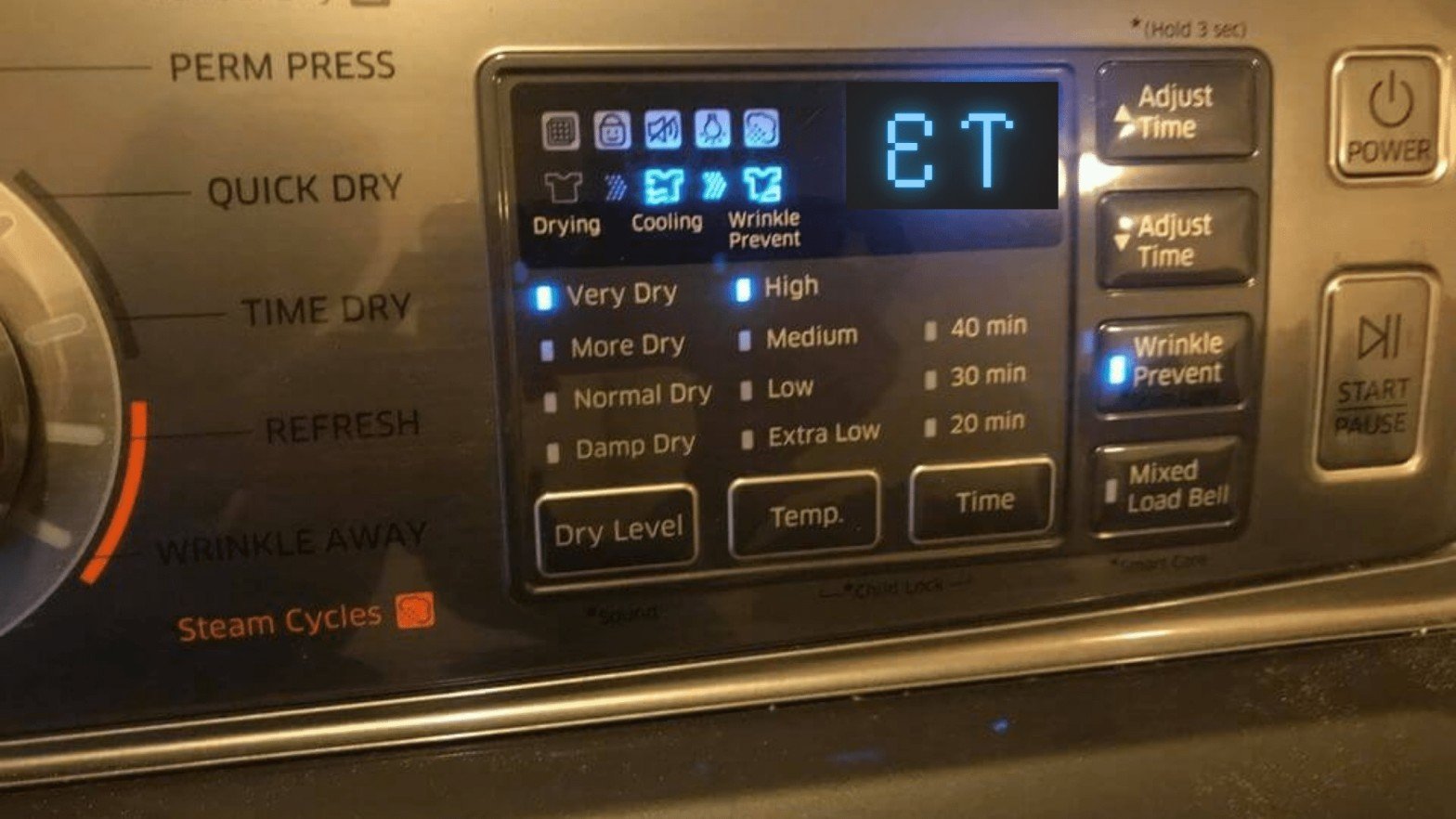
When the control board of your machine fails, the error code “Et” appears. You can fix this error by performing the steps below.
Fixes: To reset the control board, start by disconnecting the dryer for five minutes. You’ll need to replace the electronic control board if the error reappears after you turn the dryer back on.
Samsung Dryer Error Code dF

The dF error code discovers an error with the door lock circuit. The power door lock system is a basic system that controls the locks for the door.
Fixes: Check the door/lock switch circuit for loose or damaged electrical connections after unplugging the dryer. If the wires appear scorched or harmed, reconnect them or change them. Replace the door lock/switch entirely if necessary.
Samsung Dryer Error Code 9C1

This code will show up when there is an issue with the voltage being supplied to the drying machine.
Fixes: Make sure the dryer is connected to a different circuit and not an extension cord if you have this problem. If you are using an electric dryer, it is crucial to double-check that the power cord has been placed correctly and that the suitable voltage is being supplied.
Electricity grids and codes vary by country; you may encounter this problem if you take a model outside of the nation where it was initially manufactured for.
Samsung Dryer Error Code d80
The d80 error code indicates that your Samsung dryer is 80% clogged either in the air exhaust hose, wall ducts, or outside vent.
Fixes: Check to be sure the machine’s lint filter is clean. You should also check the dryer’s exhaust hose for blockage. You might need a drain snake to unclog tough blockages.
Samsung Dryer Error Code 5e
Error code 5E indicates that the water reservoir of your Samsung dryer is full.
To fix this, you must empty the condenser reservoir, switch the dryer on again, and restart the dryer cycle.
Other Error Codes You Might Encounter
Samsung Dryer Temprature Error Codes: tS, t5, tC, tO, t0, tE, tE3, tC5, tCS, 1 tC, 1tC5, 1tCS
Temperature errors indicate an issue with the temperature or with the sensors that measure it. One of the most common causes is a clogged lint screen or vent system trapping heat in the dryer.
To fix this, you must clean the lint screen and vent system. Ensure to check the dryer’s drain pipes for lint blockage.
Samsung Dryer Jammed Button Error Codes: bE, bE2, bC2, 6E, 6E2, 6C2
If any of the above error codes appear, a button on the panel is detected as stuck or continuously pressed. If you get this error, you must power off the dryer and individually inspect and release every button on the panel, working back and forth to reach all edges of each button. Inspect each of the buttons to see if any of them are damaged. If damaged, the buttons or even the whole panel would need replacing.
Samsung Dryer Error Codes 9C1, 9E, 2E, and 9E1
These Samsung dryer codes are voltage error codes. They often mean something is wrong with the voltage levels in your dryer.
Here’s how to fix it:
- Ensure your dryer has its own circuit because it uses a lot of energy. Your dryer also should also never be plugged into an extension cord.
- For electric dryers, ensure the power cord is installed correctly, and the voltage level is correct.
Samsung Dryer Error Codes dC, dE, dF, do, d0, 1 DC, and 1 dF
D error codes often have to do with your dryer’s door. These error codes indicate a problem with the door. It’s often a problem with the door latch or the sensors. You need to check your door to see if it closes properly.
To fix this, check the door latch to see if it fits correctly. It should also close firmly. If not, the door will need to be repaired or replaced.
Error codes: HC, hE, HC4, and 1 HC
Whenever the H error code appears on your Samsung dryer, it indicates issues with heat levels. These codes mean that your dryer is overheating. The quickest way to fix these error codes is to clean the lint screen and vent system.
If that doesn’t work, you’ll need a qualified technician to come and inspect your Samsung dryer.
Error codes: AC, Et, AE, EEE, AE4, AE3, AE5, E3, and 1 AC
These error codes mean there’s a problem with the internal communications between the internal components within your Samsung dryer.
You need to turn your dryer off for 60 seconds to fix any of these error codes. Turn it back on and check if the error code has cleared. You’ll likely need the services of a professional to inspect all the internal components, diagnose the cause of the error code and then fix it.
Error codes: FC, FE, and 1 FC
These codes are known as frequency errors. They often indicate that the power source is inconsistent so your dryer can’t work correctly.
Try restarting the drying cycle or changing the dryer’s connection source to fix these error codes. You’ll need to contact a qualified technician if that doesn’t work.
Error codes: Clg, Cg, C9, C80, C8, C90, C1, CL1, and Ct
C error codes appear during a vent blockage test. Each of the codes means something different and requires a different fix.
Here is what each code means and what you need to do to fix them:
- Clg or Cg – Clogged Vent. To fix this error, clean out the vent.
- C80 or C8 – The vent is 80% full and needs to be cleaned.
- C90 or C9 – The vent is 90% full and needs to be cleaned.
- C1 or CL1 – This indicates a load of laundry inside the dryer. Remove the laundry and then re-run the vent blockage test.
- Ct – You might find this one a lot during winter. It indicates your Samsung dryer is below freezing inside or above 104°F in temperature. Leave the dryer for one hour to get it to room temperature before re-running the vent blockage test.
Other Samsung dryer error codes
Here are other error codes that sometimes appear on Samsung dryers. These are often uncommon and require the services of a professional to fix them.
- 3C – this indicates a problem with the dryer motor.
- oD – this indicates a problem with the dry time.
- 1 AC7 – this indicates a problem with the electronic controls.
- HC2 – this indicates a problem with the gas ignition.
Is your Samsung Dryer not Showing any error code?
Cleaning your dryer’s lint screen or vent system often fixes most issues.
You might assume that all your dryer needs is a good reset when something goes wrong with it, like an error code, or if it won’t switch on, spin, start, or heat. If this doesn’t restart the dryer, further troubleshooting may be necessary.
In many cases, electronic malfunctions (such as faults after a power outage) might be cleared with such a reset. It’s not always a good idea to reset dryers at the first hint of difficulty, but take your time to examine the problem’s root cause before settling on a reset.
There you have it. The error code we discussed will help you locate your Samsung dryer in case of a malfunction. Fortunately, most problems with your Samsung dryer may be easily fixed with only a few troubleshooting steps from this article.
